To make a photo black and white, first open the photo in your image editing program.

Then click
Image -> Adjustments -> Desaturate (Shft+Ctrl+U)
It will probably be different in programs other than Photoshop.
Then if you want, use the Levels adjustment to add more contrast to your photo.


You can also add a touch of color to your black and white photos.
Layer -> New Adjustment Layer -> Color Balance

In this photo the animal blends in too much with the background, making the image too busy. It's hard to focus on the subject of the photo.

Architecture can look good in black and white because of the shapes and shadows.

Thanks for reading!
If you need help with anything or have suggestions for a new post just leave a comment.
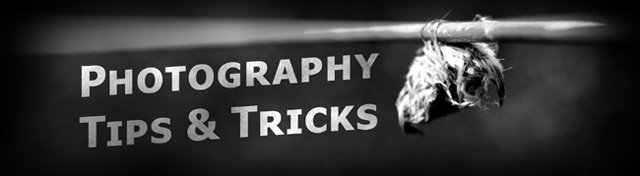

No comments:
Post a Comment